What Are Free Products?
With the Free Products feature, you can now:
- Create products that clients can access at no cost.
- Bypass payment gateways—no Stripe integration required.
- Automatically assign programs, start dates, communities, groups, and coaches.
- Share products easily via a unique share link.
How to Set Up a Free Product
Follow these simple steps to create a free product:
1. Navigate to the Products Section
- Go to the "Products" tab on your dashboard.
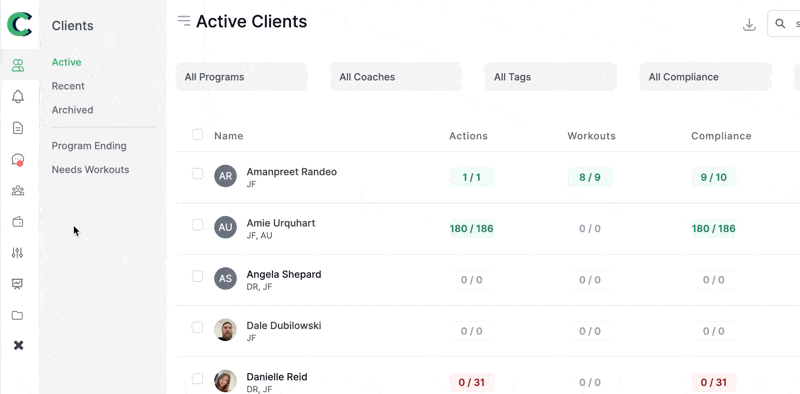
2. Create a New Product
- Click on "Add Product".
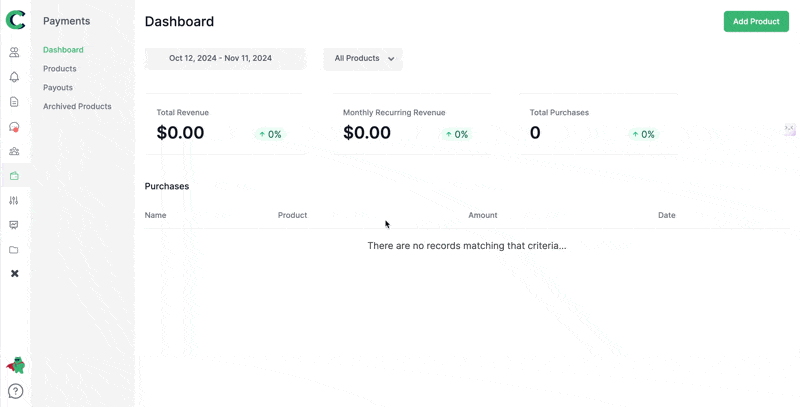
Set up your product details:
- Cover Photo: Upload an engaging image that represents your product.
- Product Name: Give your product a clear and enticing title.
- Description: Write a compelling description outlining the benefits and contents.
- Settings: Configure any assignments, such as programs, start dates, communities, groups, or coaches.
3. Make the Product Free
In the pricing section, select the option to make the product free.
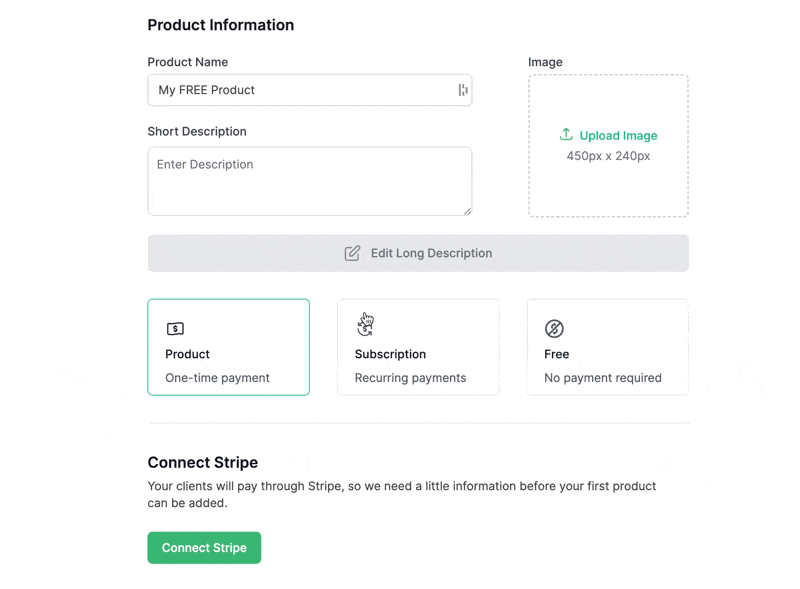
Since it's free, you won't need to connect to Stripe or handle any payment processing.
4. Publish and Share
Save your new free product.
Share it with clients or prospects using the unique share link generated for the product.
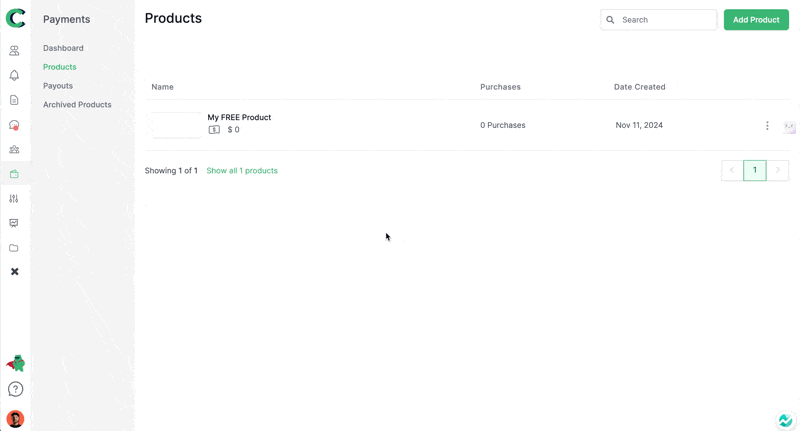
Potential Use Cases
1. Short Free Challenges as Lead Magnets
Example: Offer a 7-day fitness challenge or a nutrition kick-start program.
- How It Helps:
- Attracts potential clients by providing value upfront.
- Collect contact information for your marketing efforts.
- Demonstrates your expertise and coaching style.
2. Allowing Clients to Self-Assign Workouts or Resources Via ShareLink
Example: Provide access to a library of workouts, meal plans, or educational content.
- How It Helps:
- Empowers clients to take initiative in their fitness journey.
- Reduces administrative tasks by automating content distribution.
- Enhances client satisfaction through easy access to resources.
3. Incentives for Existing Clients
- Offer exclusive content to loyal clients to boost retention.
- Use free products as rewards for client milestones or referrals.
Important Note: Preventing Duplicate Accounts
Clients Must Use Their Existing Email Address When Accessing Free Products
When sharing free products via a share link, it's crucial to ensure that your clients:
Use the same email address associated with their existing Coach Catalyst account.
Why This Matters:
- Avoid Duplicate Accounts: Using a different email will result in the system creating a new, duplicate account for the client.
- Maintain Progress Tracking: All their progress, data, and communication should remain linked to a single account.
Pro Tip: Communicate Clearly - When sending out the share link, remind clients to log in with their existing credentials.
As a Client: What to Expect
Clients accessing your free products will experience a smooth and straightforward process:
User-Friendly Interface: They'll see a welcoming landing page prompting them to enter their basic information.
Automatic Enrollment: Upon submission, they'll be automatically added to your account and assigned to the specified programs, resources, coaches or groups.
No Payment Required: Since the product is free, there's no need for payment information, making the process quick and barrier-free.
Frequently Asked Questions
Q: Do I need a Stripe account to offer free products?
A: No, Stripe integration is not required for free products since there's no payment processing involved.
Q: Can I still automate assignments with free products?
A: Absolutely! You can automatically assign programs, start dates, communities, groups, and coaches just like with paid products.
Q: How do I share the free product with clients?
A: After creating the free product, use the unique share link provided to distribute it via email, social media, or your website.
