How to Use Habby AI in Coach Catalyst
Habby AI is an artificial intelligence tool built directly into Coach Catalyst to help coaches streamline their workflow and overcome writer's block. This powerful feature can assist with various tasks, from creating workout programs to generating content ideas.
Accessing Habby AI
Log in to your Coach Catalyst account
Look for the "SuperHabby" button in the platform
Click on "SuperHabby" to open the AI prompt box
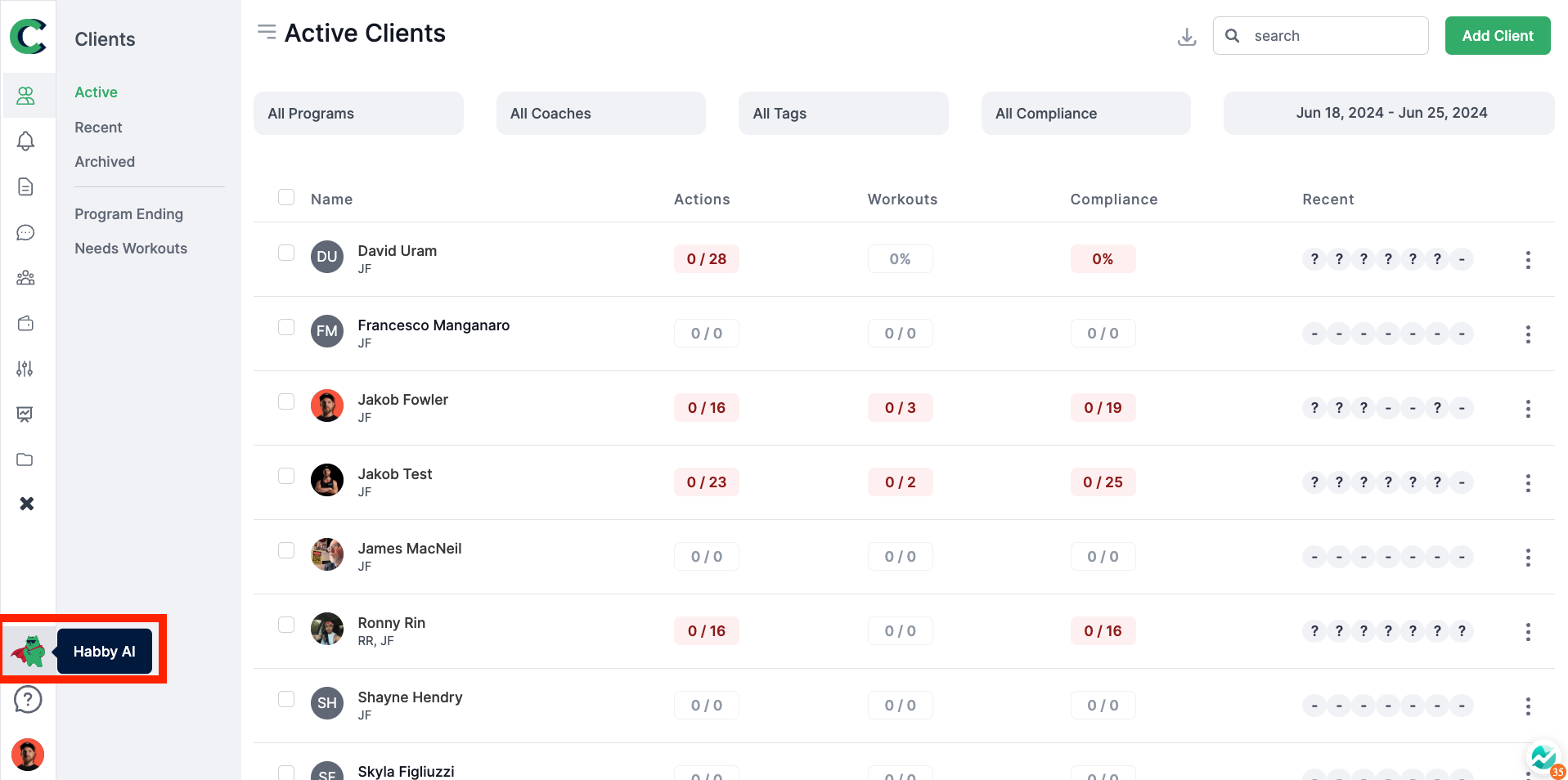
Using Habby AI
Once the prompt box is open, type in your request or question
Be as specific as possible to get the best results
Click submit or press enter to generate the AI response
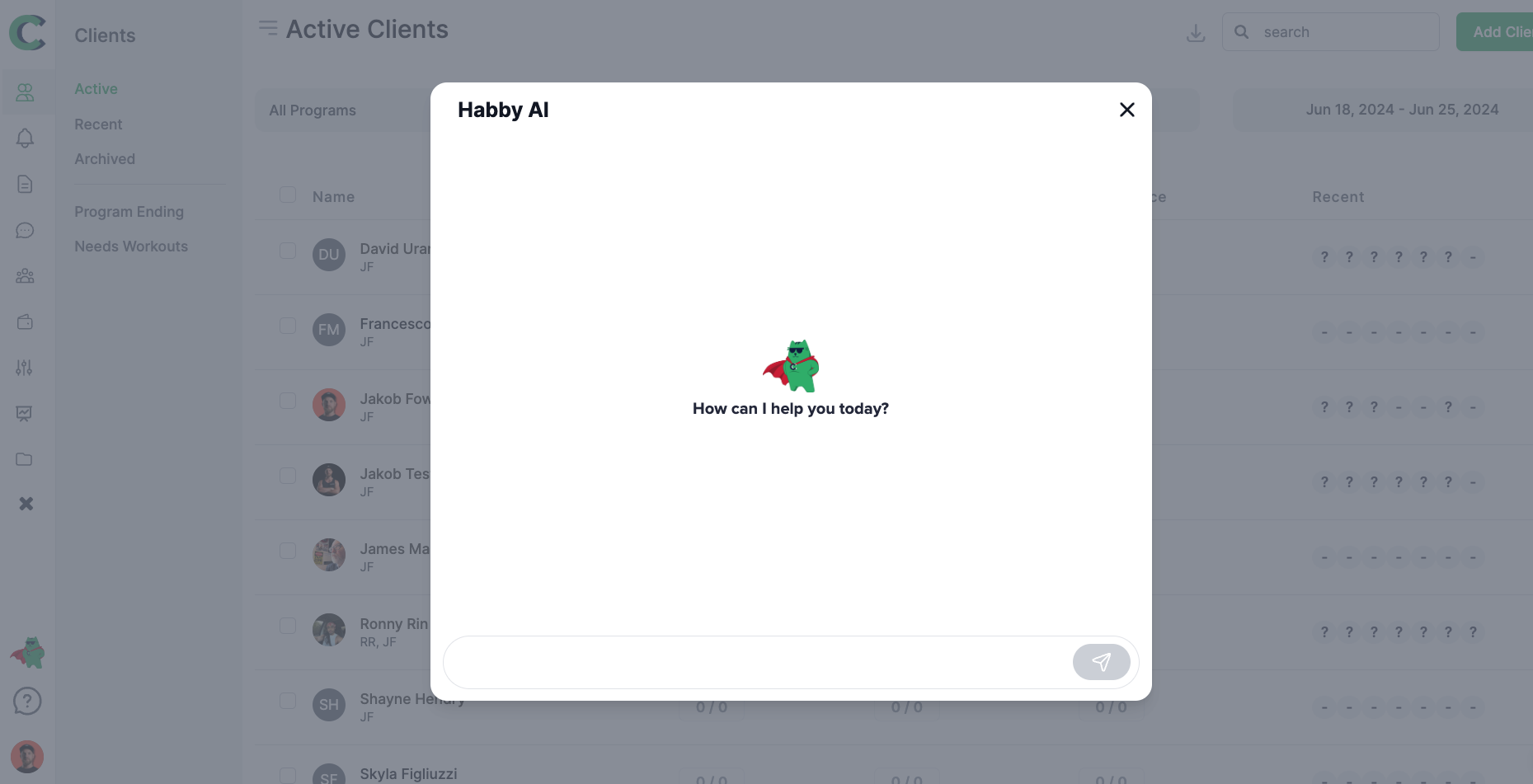
Example Use Cases
Habby AI can help with a wide range of tasks, including:
Workout program creation
Meal plan development
Recipe formulation
Content ideas for blogs or social media
Exercise alternatives
Sample Prompt
Here's an example of how to use Habby AI for workout creation:
Prompt: "Build a 4-day per week program based on the Westside Barbell Methodology Conjugate Method Methodology."
Habby AI will then generate a detailed workout program based on your specifications.
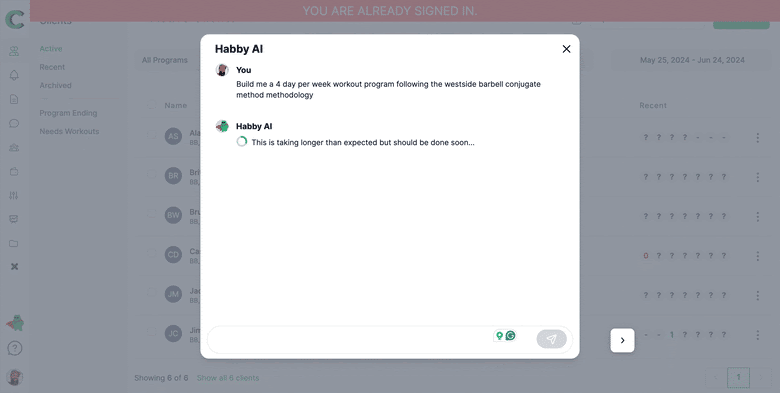
Tips for Effective Use
Start with a clear goal in mind
Provide context and specific details in your prompt
Experiment with different phrasings to refine your results
Use the AI-generated content as a starting point, then refine and personalize it
Benefits of Using Habby AI
Overcome writer's block
Save time on content creation
Generate new ideas quickly
Streamline your coaching workflow
Remember, Habby AI is a tool to enhance your coaching abilities, not replace them. Use it to supplement your expertise and provide even better service to your clients.
