Pricing
Your plan will be based on the number of clients you have in your Clients tab.
When you add clients beyond the maximum allowed in your current pricing tier, your plan will automatically upgrade to the next tier.
You may also choose to upgrade to a higher plan to gain access to additional features, such as Custom Communities.
If you upgrade or downgrade during your billing cycle, you will see a credit or debit on your next receipt.
Click here for information on pricing tiers.
Access Billing Information
To change/view your plan, click your initials (or photo) in the bottom left of the sidebar and then click on Settings. Next, go to Billing.
Here you will be able to edit your plan, change billing information/change your card, switch to the annual plan, or cancel your account.

Upgrade Your Plan
To upgrade your account, go to Settings > Billing and select the plan you want to change to. Click Save.
Downgrade Your Plan
Before downgrading your account, go to the Clients tab and ARCHIVE the clients that are no longer active. We suggest archiving clients instead of deleting them, once they are deleted they are gone.
Next, to downgrade your account, go to Settings > Billing and select the plan you want to change or downgrade. Click Save and confirm that you want to downgrade your account.
Click here for more information on how to archive a client.
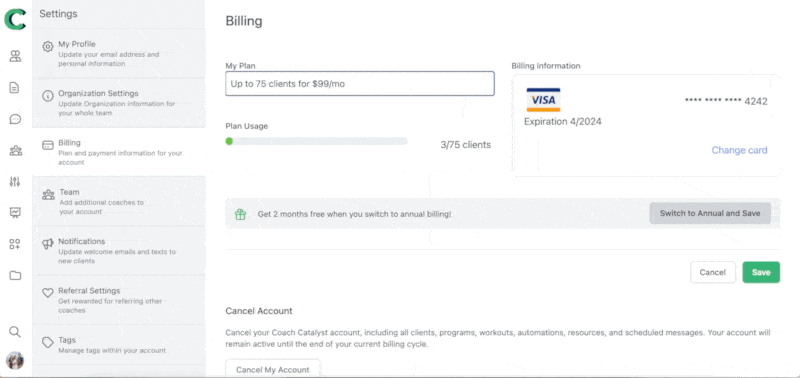
Annual Billing
Switch to Annual Pricing and get 2 months free! To switch to annual billing, go to Settings > Billing and then click on Switch to Annual.
You can switch to annual billing at any time. If you've already paid for the current month and decide to upgrade, we will credit your account for any remaining days that were prepaid.
Update Card Details
To update your card details, go to Settings > Billing and then click on Change Card.
Cancel Your Account
To cancel your plan, go to Settings > Billing and then click on Cancel My Account.
Canceling your Coach Catalyst account will deactivate your login and stop all client programs and communication at the end of your current billing cycle.
I Need Help Understanding My Receipt
How to understand your Coach Catalyst receipt.
